Panic Shack - Minecraft Server

Server Status
Loading...
Status:
Online
Offline
Players:
/
Host:
panic-shack.hallada.net
Port:
25565
Version:
Protocol:
Last Online:
Last Updated:
How to Connect
- Email me at tyler@hallada.net with your Minecraft username to request to join the server
- Launch Minecraft (version 1.12.2)
- Go to "Multiplayer"
- Click "Add Server"
- Enter
Panic Shackfor the "Server Name" - Enter
panic-shack.hallada.netfor the "Server Address" - Click "Done"
- You should now see the server in the list and be able to join it!
Server Maps
Ba Sing Se
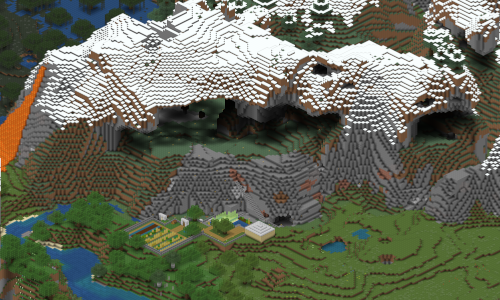 View Ba Sing Se
View Ba Sing Se
This map is updated every day around 3 am EST. Last updated:
Death Pit
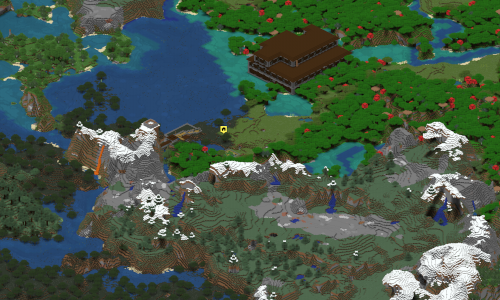 View Death Pit map
View Death Pit map
This map was last updated: 10/22/2020.
Panic Shack
 View Panic Shack map
View Panic Shack map
This map was last updated: 04/04/2019.